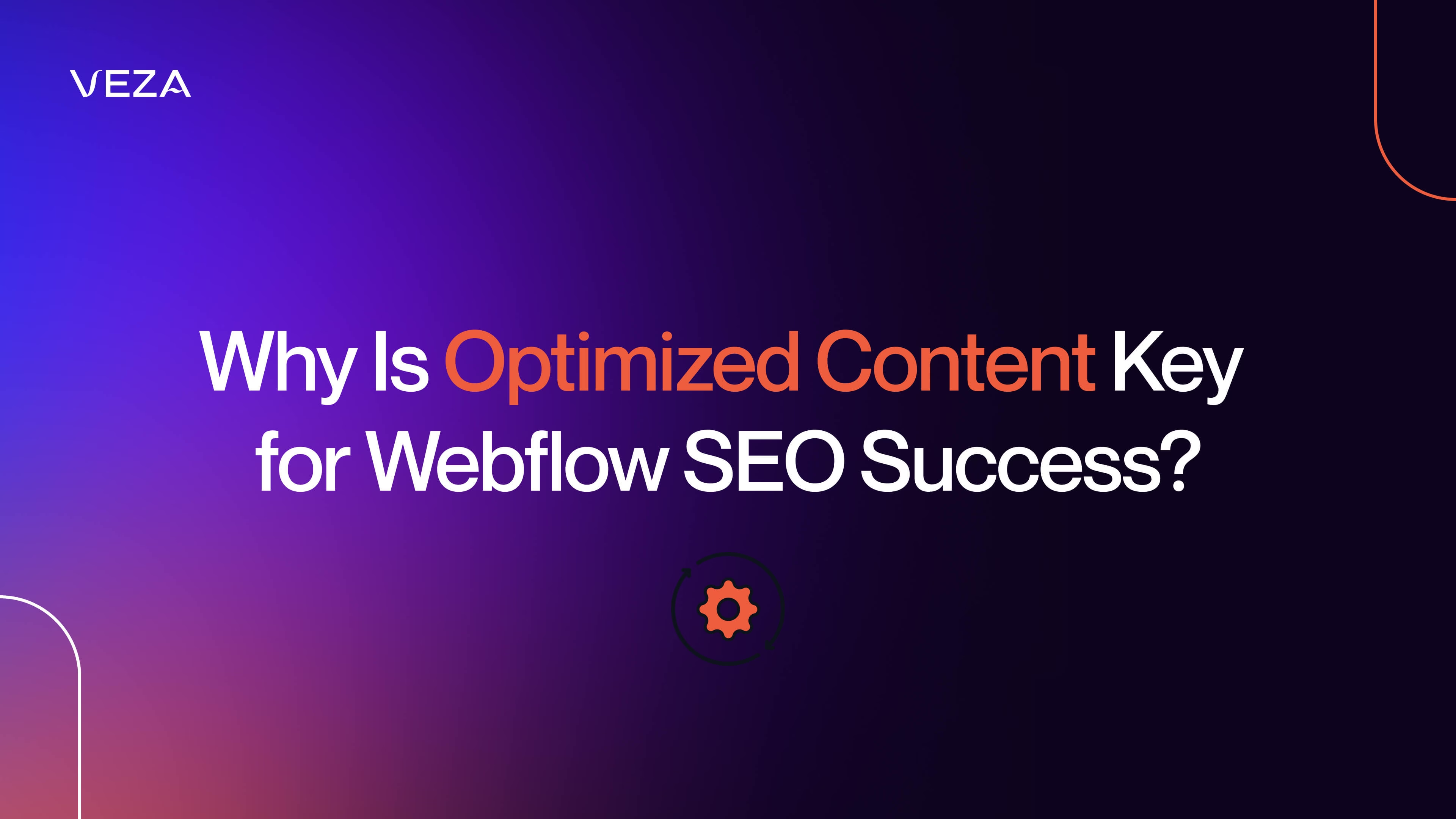As search engines evolve, it's essential to understand that content is the key to standing out and attracting organic traffic with Webflow SEO.
With Webflow's SEO capabilities at their disposal, marketers have only one task—to learn what is most important for optimizing content for Webflow SEO.
So, let's explore this topic and discover the key items every marketer must check on the Webflow SEO content checklist.
Links, URLs, and All That Jazz
Links and URLs are vital to a website's success! But why do these matter so much?
Marketers should consider search engine crawlers as explorers navigating the vast digital landscape.
Like us, they rely on clear signposts and well-defined paths to understand and explore a website.
That's where interlinking and URL structuring comes into play. Interlinking involves strategically connecting different pages within the website through hyperlinks.
This practice helps search engine crawlers navigate the Webflow site, discover valuable content, and establish page hierarchies and relationships. By providing clear paths, websites make it easier for search engines to index the content correctly and improve user experience by guiding visitors to related and relevant information.
But there needs to be more than interlinking alone.
URLs, those unique addresses that lead to the web pages, also need careful attention.
Proper URL structuring involves creating clean, concise, and descriptive URLs that accurately reflect the website's content and organization.
Meta Titles and Meta Descriptions In Marketing Purposes
%252520(1).webp)
Meta titles and meta descriptions have one of the highest positions, and when we talk about Webflow SEO, they have to take good care of every page of the Webflow website.
Meta titles and descriptions act as ambassadors for web pages, providing a text preview that entices users to click and discover your valuable content. Crafted with care and creativity, these snippets can drive more clicks to the website, which is especially important for marketing.
This click-through rate (CTR), in turn, plays a vital role in the website's search engine optimization (SEO) performance. The concept is straightforward: the more people click through to the website, the more value search engines like Google perceive it to provide.
Search engines recognize that the content is relevant and valuable as users signal their interest by clicking on search results. By investing time and effort into creating attention-grabbing meta descriptions, marketers can entice users to click through to the website, increasing the chances of ranking higher in search results.
Duplication and Canonicalization
Content duplication can be a thorny issue in the digital landscape. It occurs when two URLs contain the same content, leading to confusion for search engines and potential penalties for the website's SEO.
This issue becomes even more complex when it involves developing or staging website versions, which can accidentally get indexed by search engines like Google, resulting in domain-wide duplication problems. If you're using Webflow as the website-building platform, you may encounter this issue specifically with the site's .webflow.io URL.
These URLs are commonly used to test new website changes in a live environment without affecting the version accessible on the primary domain. However, this testing phase can unintentionally expose the site's content to search engine crawlers, potentially leading to content duplication issues.
Thankfully, Webflow offers a solution to prevent search engine crawlers from indexing the website. Utilizing this functionality, you can explicitly instruct search engines not to index specific pages or the entire website. This powerful feature ensures that the site's development or staging versions, which reside on the .webflow.io domain, remain hidden from search engine results.
Mobile Responsiveness and Webflow
%252520(1).webp)
With the widespread usage of mobile devices, ensuring that the website is optimized for mobile is crucial for attracting and engaging the audience.
Search engines like Google recognize the importance of mobile-friendly experiences and prioritize websites that deliver seamless mobile interactions in their search results. Responsive design is the key to achieving a consistent user experience across different devices.
By implementing a responsive design, the website automatically adapts to the screen size and resolution of the device, providing an optimal viewing experience.
This eliminates the need for users to manually zoom or scroll horizontally, making navigating and engaging with the content easier. Webflow's CMS provides powerful features that facilitate mobile optimization.
With Webflow, you can create and manage content with mobile devices in mind immediately.
The intuitive design tools and responsive layout options offered by Webflow enable you to ensure that the website looks and functions seamlessly across devices.
By customizing breakpoints and fine-tuning the design, you can create a responsive layout that adjusts dynamically to different screen sizes.This allows the website to provide an optimized user experience on smartphones, tablets, and other mobile devices.
SEO Tools and Marketing Integrations
Webflow provides a robust set of SEO tools and integrations to empower marketers to optimize their websites for search engines. Webflow offers a range of built-in SEO tools that simplify the optimization process. Marketers can easily customize meta titles, meta descriptions, and URL structures with intuitive interfaces.
By optimizing these on-page elements, website owners increase their chances of higher search engine rankings and attract more relevant organic traffic. Webflow also seamlessly integrates with Google Analytics and Google Search Console, two powerful tools for gathering website data and monitoring search performance. Google Analytics provides valuable insights into website performance, user behavior, and traffic sources.
Moreover, integration with Google Search Console allows marketers to monitor how the website appears in Google search results. It provides information on search queries, indexing status, and crawl errors, enabling website owners to identify and address any visibility issues.
In addition to Webflow's built-in SEO tools, the platform supports compatibility with various third-party SEO plugins and extensions. These tools expand the capabilities of Webflow, allowing users to enhance the website's SEO performance further.
Final Words
Webflow's CMS offers many features and capabilities that empower marketers for enhancing their online presence.
With the right partner by your side, marketers can easily navigate the complexities of Webflow SEO and achieve the desired results.
If you want to bring your Webflow SEO on the next level - reach out to Veza Digital. We are your trustworthy partner in the evolving SEO game!